Printing and Layouts
During the last couple of months, I have been working with our amazing graphic designer. It has been a major learning process! At first glance, I thought the pixel dimensions of each image would be enough. Little did I know that there were other dimensions like bleed area (basically your wiggle room) and cut line (where a theoretical cut will happen). A properly prepared image will extend past the bleed edge to the cut line.
A lot of the files that I was given were using CYMK color indexing. This a color system based on Cyan, Yellow, Magenta, and Black (Key). These are the colors found in your printer. This is a so-called subtractive color system. The paint pigments will absorb color and reduce (subtract) the light bouncing back. Hence the name. Mixing all colors goes to black.
The printer wanted the images in another color indexing called RBG. This is a color system based on Red, Blue, and Green. This is a so-called additive color system that light rays use. The more color you add the more light that is produced. Mixing all colors goes to white light.
Another thing to consider is how the pages line up with each other. Since we are printing a booklet we need an even number of pages. It is bound and folded in the middle. Each page (left vs right) is a separate image that has to be lined up correctly.
Here we can see Page 4 (left) and Page 5 (right) next to each other (the booklet is laid flat and open). Overlaid on top is the template from the printer company. If you look carefully you'll notice the red lines indicating where the cut will happen. The shaded area in the middle will get cut away. Therefore, you must account for this by extended the left and right images past where you want them. You can see this in the TOWN HALL graphic.
A lot of the files that I was given were using CYMK color indexing. This a color system based on Cyan, Yellow, Magenta, and Black (Key). These are the colors found in your printer. This is a so-called subtractive color system. The paint pigments will absorb color and reduce (subtract) the light bouncing back. Hence the name. Mixing all colors goes to black.
The printer wanted the images in another color indexing called RBG. This is a color system based on Red, Blue, and Green. This is a so-called additive color system that light rays use. The more color you add the more light that is produced. Mixing all colors goes to white light.
Another thing to consider is how the pages line up with each other. Since we are printing a booklet we need an even number of pages. It is bound and folded in the middle. Each page (left vs right) is a separate image that has to be lined up correctly.
Here we can see Page 4 (left) and Page 5 (right) next to each other (the booklet is laid flat and open). Overlaid on top is the template from the printer company. If you look carefully you'll notice the red lines indicating where the cut will happen. The shaded area in the middle will get cut away. Therefore, you must account for this by extended the left and right images past where you want them. You can see this in the TOWN HALL graphic.
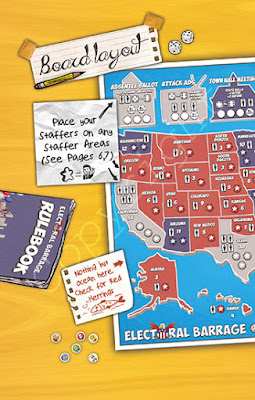



Comments
Post a Comment